Businesses and Teams#
Onboarding#
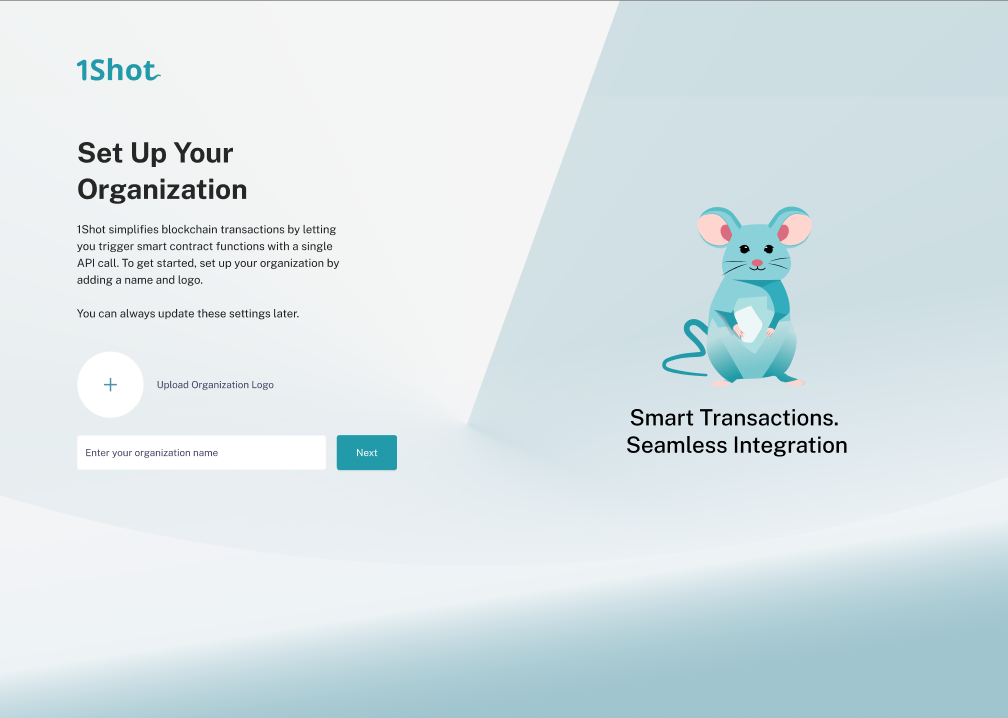
The first step in using 1Shot API is to create a business and invite your team members. You will be prompted to do this on your fist sign in. An business is a container for your smart contract methods, wallets, prompts and team members as well as billing.
Creating New Businesses#

You can create new business by going to the “Businesses” tab in the 1Shot API dashboard and clicking on the “Create Business” button. Wallets and contract method endpoints are not shared between businesses and each business has its own billing.
Team Management#
Once you have created an business, you can add team members to it. Team members can be added by clicking on your profile icon in the top right of the console and selecting “Businesses”. This will take you to a page showing all businesses of which you are currently a member. Click “Details” on the target business you want to add a new member to.
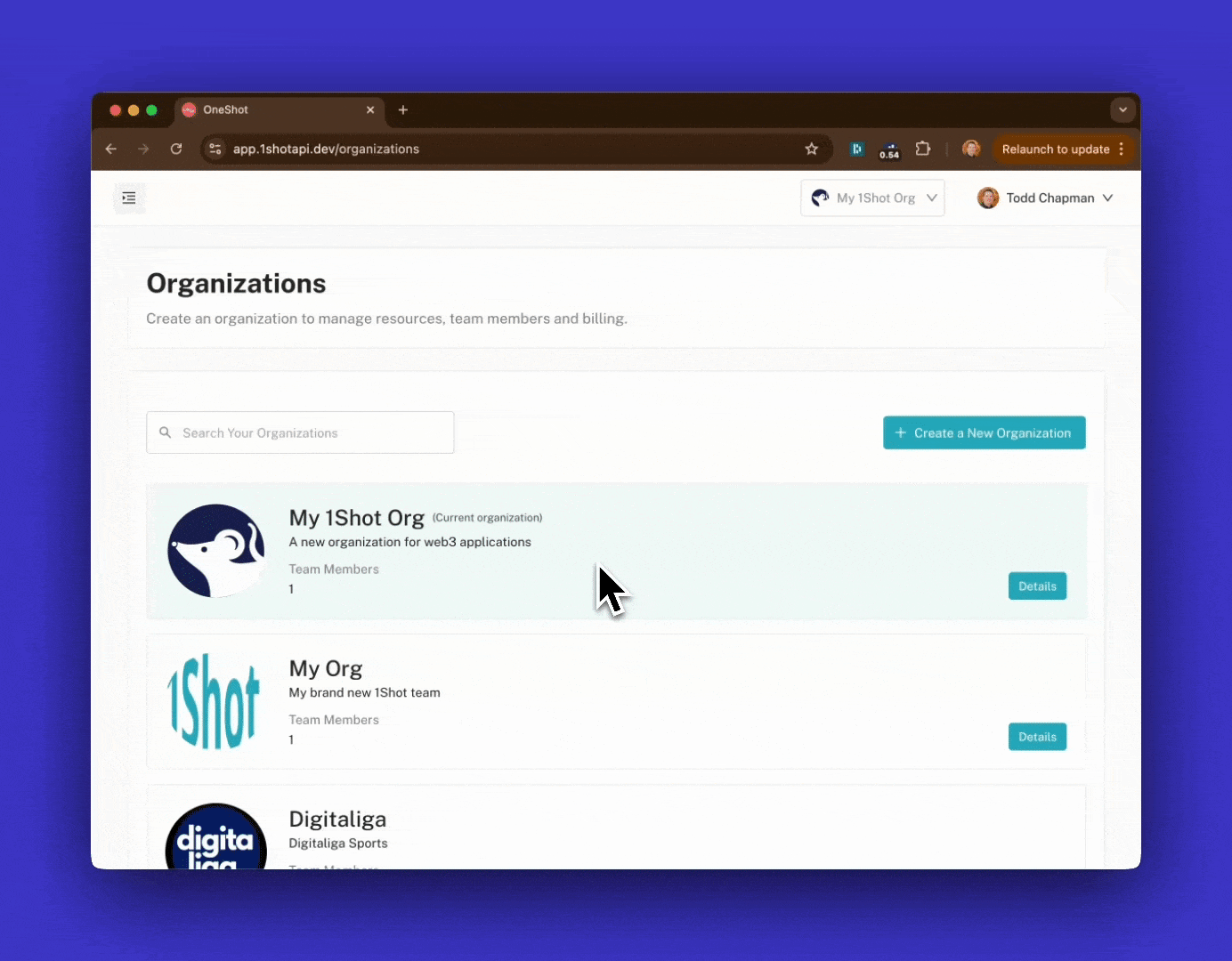
On the business details page, first click “Update”, then you will need to enter the email address of the team member and select their role. Finalize by clicking “Save”. This will trigger an email notification to the new member that they have been given access to your business. You team members will be able to access your business’s projects and resources. Assign appropriate roles to team members in order to limit what actions they are allowed to perform within your organization.